Do you keep your passwords in a file on your computer? If you do, is the filename Passwords? It will help in times of computer upgrades, or so the times you go to a site you have not visited in a long time.
My mom has a list. My brother too. Both of them do the right thing when it comes to naming the file; maybe an influence from me. Thankfully, in both cases, someone knows the name of that file.
I assure you, that is not the most secure way to track what passwords you use, and it is definitely not a good idea to name that file “Passwords” or “access list” or anything that sounds like it is a source of all your logins. Try not to make the filename stand out like a sore thumb. Keep it similar to other naming you do.
The safest is a separate log book that does not look like a password diary. You can keep it in a fire safe box. The column for the secret words you are asked to set up when you open a secure site should be in the log as well so you can refer to them as needed.
I have a password book I created for sale, but shortly after it went to print, I realized it needed more places to keep track of thing related to security. I have a new one in the works. Once it is complete, it will be listed here.
The web is getting more critical on safety. Password requirements are for longer words, more variety, and they will always state, not a password you use somewhere else. Tracking that information is significant for saving time. You can usually reset forgotten passwords, unless you have forgotten the secret answers you gave when you set it up.
Secret answers are good to keep simple and easily recalled. One of my clients uses the same pattern of secrets so they can be accessed easily.
Simply, your password library should be accessible, yet not obvious. A separate log book kept in a location that is safe is best.
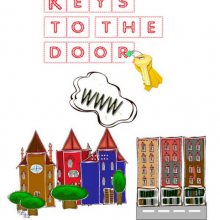
Leave a Reply
You must be logged in to post a comment.